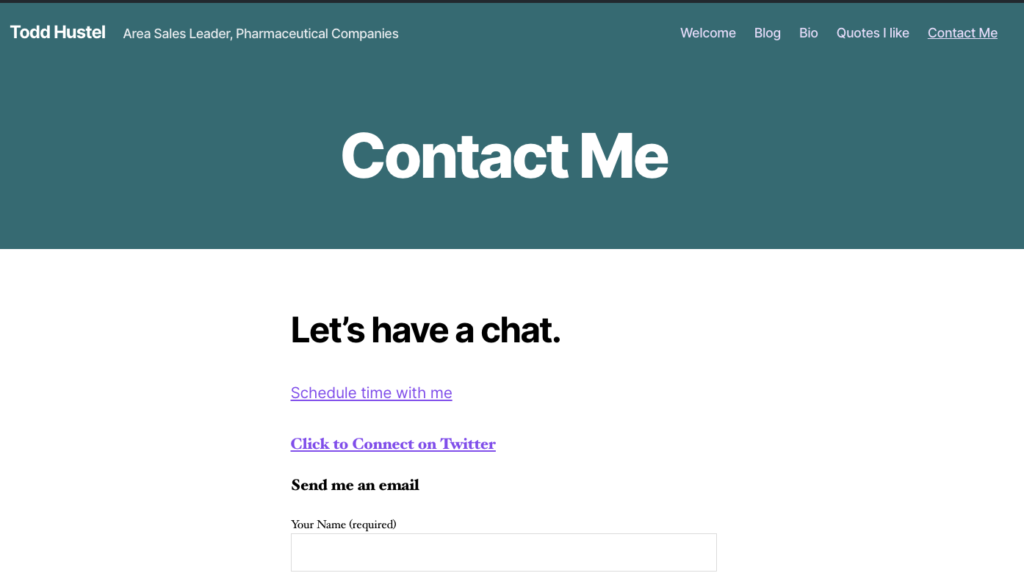The “contact me” page is one of the most frequently visited pages on my personal website. For years, I had only a simple contact form. After I saw that this page was visited often, began wondering what else my contact me page should contain to make it more valuable and engaging.
After doing some research and reviewing dozens of contact pages, I learned that my contact page is another opportunity to position myself and to showcase how I can help my visitors. It needs to answer the question why and when should I contact you?
I built a contact page that’s easy to find, explains why someone should contact me, includes links to my active social media accounts, provides a simple call to action, and provides my contact information, and includes a way to schedule a quick introductory meeting wtih me.
Here’s a roadmap for building your “contact me” page:
Start with purpose
What do you want your visitor to do? If you’ve built a resume site, you probably want your visitor to contact you for an introductory meeting. If your site is designed to showcase your skills or a portfolio of your projects, you may want visitors to contact you for a project quote or a meeting. If your blog is the main thing, you may want to add subscribers to your mailing list or build social media following. Each of these purposes are distinct. The look and feel of your contact page will vary based on your site’s purpose.
Make your contact page easy to find
In my research I noticed a couple of unique ways that personal sites encouraged visitors to contact them. The simplest and most direct was to have an email address (and sometimes a phone number) posted on the home page of the site. This provides a quick and easy way to connect. Others provided a button with the words “contact me” at the bottom of their content. This button opened a screen with a short contact form. These are both convenient ways for your visitor to send you a quick email to start a conversation. On my personal site, I have a contact tab in the menu bar a the top of site. This is more traditional and is located in a place where users are accustomed to finding a contact page.
Demonstrate why your visitor should contact you
Your visitor will likely contact you if the content on your site helps them see how you may be able to help them solve a problem. Are you a potential candidate for a new role? Does your skill set match the needs your visitor has for a project they’re considering?
If you’ve generated enough interest with the rest of your site, simply need a couple of sentences or a graphic to reinforce your key attributes.
Provide links to your active social media accounts
Some of your visitors may want to know more about you. To provide more context about who you are and what you can do for your visitor, put links to your active social media accounts on your contact page.
It’s important that you include only links to active social media accounts because your visitors may not only want to check out your social postings and profiles, they may want to send you a direct message through one of these platforms. If you are not active with a social media account and a visitor sends you a direct message through that account, you may never see the message or will respond to it very late.
I consider a social media account active if I check it at least once a day. For example, I use Hootsuite to quickly check my twitter, linkedin, instagram and Pinterest accounts for messages each day. It takes me less than 10 minutes to do this. I have a facebook account, but never include that on my website because I almost never check it anymore.
You may consider adding the social media icon links on this page under a heading that encourages engagement. For example, you may have a headline like “Let’s connect,” “Learn more, “ or “Follow me” above your active social media links. There are excellent wordpress plug ins like ____ to place these icons on your page.
Make a simple call to action
By it’s very nature, a contact page is a call to action, isn’t it? Your visitor came to this page with an intent to contact you. You can facilitate this contact with specific direction.
A call to action is simply telling the visitor what you want them to do to connect with you. It may be something as simple as “click here” to connect. Maybe that you want them to complete a short contact form. I use the contact form 7 plug in for my contact form. Perhaps you want your visitor to sign up for your email list. Whatever you want the visitor to do, be clear about it. I encourage some kind of specific action to engage the visitor in the process.
Include appropriate contact information
Of course, your contact page should have a way for visitors to contact you. Given the nature of the internet with spambots and spammers, you may not want to provide your email or phone number. That’s ok. In this case using a contact form works very well. I’ve set up an email address that I only use with my personal site. I have it forwarded to my gmail account so that I see all of my messages in one inbox. If you’re not comfortable forwarding your email be sure to check it regularly.
If your personal site is a resume site, you may want to indicate the major city that you live in or live near. This will give potential employers and recruiters an idea of where you are and whether the geography is appropriate.
Give visitors an opportunity to schedule a quick introductory meeting with you
What if you could make it easier for recruiters, prospective employers or clients to schedule an introductory meeting with you? Rather than play phone tag or start an email discussion, you can offer an option on your contact page that lets a visitor schedule a meeting with you at a time you’ve already agreed is available. Not bad!
Several months ago, I started using a free service called Calendy that syncs with my google calendar and provides my visitor several options for scheduling time with me. I utilize the settings in Calendy to give myself a 48 hour window so that no one can throw a meeting on the books today. This gives me prep time and avoids having to squeeze last minute meeting into my day.
Calendy also gives me the option for accepting meeting requests. I’ve used this service both on my website and as part of my signature on every email I send. I have had no unwanted meeting requests.
In a nutshell, Calendy allows people to book meetings with you at a time that’s convenient for you, too. Calendy will block time on your chosen calendar, too. I use google calendar and the process is seamless.
Calendy will also send both you and your meeting requestor a confirmation email that includes a link to reschedule if necessary. Finally, Calendy shows your availability in your visitor’s local time zone so there is no confusion about when a scheduled meeting is actually going to take place.
If you follow these steps, your visitor will have multiple ways to contact you for more information about how you can help them solve their present challenge.
Review: Personal Website Contact Page
1. Make your contact page easy to find on your site
2. Explain why someone should contact you
3. Include links to your active social media accounts
4. Provide a simple call to action
5. Provide appropriate contact information
6. Include a way to schedule a quick introductory meeting wtih you